Translate this page to your preferred language:
For every small business owner who still doesn’t have a website they’re proud to share…
Stop wasting time researching how to DIY, or fussing over the cost of a designer
There's A Ridiculously Simple Way To Get A Gorgeous, Low Cost Website In Less Than A Week
The Weekend Website Kit is a turbo-charged course and template bundle that will give you all the tools and guidance you need to quickly create a website you're proud of.

Stop wasting time researching how to DIY, or fussing over the cost of a designer
There's A Ridiculously Simple Way To Get A Gorgeous, Low Cost Website In Less Than A Week
The Weekend Website Kit is a turbo-charged course and template bundle that will give you all the tools and guidance you need to quickly create a website you're proud of.

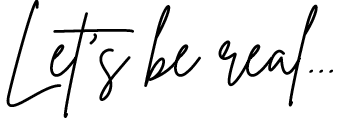
Potential customers are looking for you online.
If you aren't trying to reach them there,
you're likely to miss them entirely.
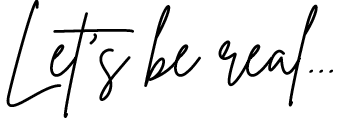
Potential customers are looking for you online.
If you aren't trying to reach them there,
you're likely to miss them entirely.
What's In The Kit.

WORKSHOP #1: DESIGNED TO SELL FRAMEWORK
Make sure your website doesn't leave money on the table
In this workshop we will start by getting into the minds of your website visitors. If your business is brand new, I'll show you how to research for some concrete data. Then we'll use that info to guide us as we fill out The Condensed Web Copy Roadmap and your Total Brand Guide.
COME AWAY WITH:
» Completely filled out, page-by-page content roadmap
» Copy that speaks to your ideal customers and helps you sell
» Brand guidelines to help you move quickly through the technical set-up

WORKSHOP #2: WEBSITE KICKSTART GUIDE
Instructions + the bells and whistles to set your site up fast
We'll walk step-by-step through the details so you can check every piece off your DIY Like A Pro Project Checklist. From getting signed up for hosting, to setting up the included theme, and customizing the asset files to match your business' branding.
COME AWAY WITH:
» Gorgeous, modern website you will want to show off
» Library of "How To" videos you can easily search and refer to when adding pages, posts, adding/removing a blog, etc
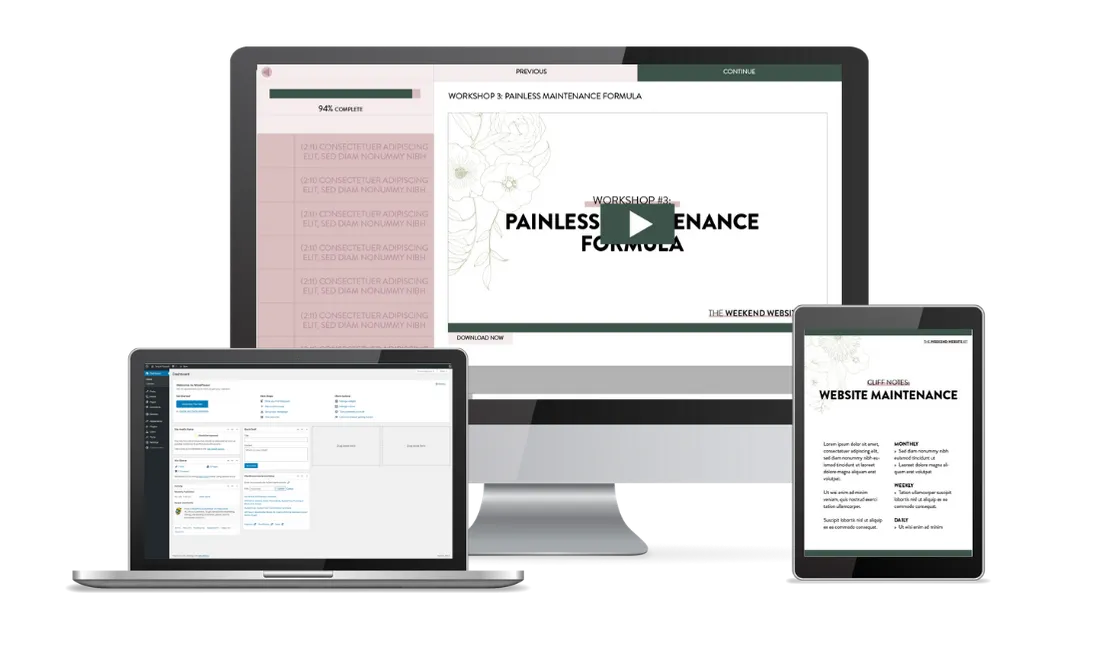
WORKSHOP #3: PAINLESS MAINTENANCE FORMULA
Everything you need to keep your site running smoothly
After a quick review of the Cliff Notes on Website Maintenance, it's time to get some simple, but important, security and maintenance set-up to run on autopilot on your newly completed website. I'll also cover what to do if you ever run into trouble or have questions/concerns.
COME AWAY WITH:
» Essential maintenance set-up with easy automation
» Knowing when and how to troubleshoot as painlessly as possible, in the rare event you need to do so

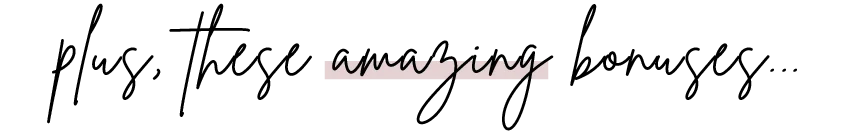


BONUS #1: 21 DIY BRAND STARTER SETS FOR THE NON-DESIGNER
Logos, colors, social templates, etc
All the assets you'll need to get started without developing design chops first. Files are editable in Canva and come with quick and simple tutorials.
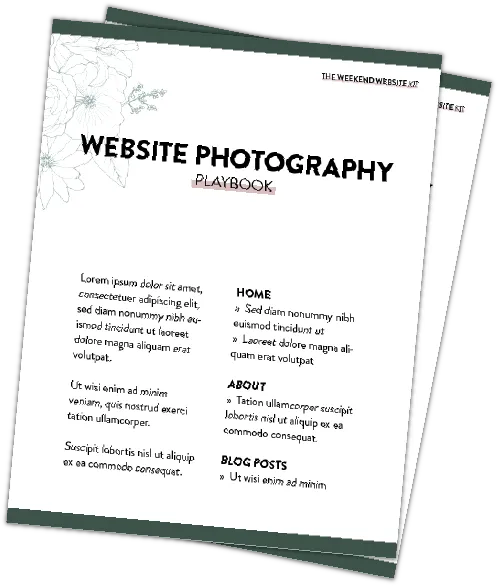
BONUS #2: WEBSITE PHOTOGRAPHY PLAYBOOK
Source photos within any budget
The photography on a website has a huge impact on the overall look and feel. I'll discuss what is necessary, when, and how to uplevel photos you take on your own.

BONUS #3: MEMBERSHIP IN WEBSITE DIY WITH A PAL FACEBOOK GROUP
No need to go it alone in DIY
Your 6-month free membership will get you access to my biweekly Q&As, a friendly and helpful community of like-minded entrepreneurs, and fun, dynamic guest speakers.
What's In The Kit.

WORKSHOP #1: DESIGNED TO SELL FRAMEWORK
Make sure your website doesn't leave money on the table
In this workshop we will start by getting into the minds of your website visitors. If your business is brand new, I'll show you how to research for some concrete data. Then we'll use that info to guide us as we fill out The Condensed Web Copy Roadmap and your Total Brand Guide.
COME AWAY WITH:
» Completely filled out, page-by-page content roadmap
» Copy that speaks to your ideal customers and helps you sell
» Brand guidelines to help you move quickly through the technical set-up

WORKSHOP #2: WEBSITE KICKSTART GUIDE
Instructions + the bells and whistles to set your site up fast
We'll walk step-by-step through the details so you can check every piece off your DIY Like A Pro Project Checklist. From getting signed up for hosting, to setting up the included theme, and customizing the asset files to match your business' branding.
COME AWAY WITH:
» Gorgeous, modern website you will want to show off
» Library of "How To" videos you can easily search and refer to when adding pages, posts, adding/removing a blog, etc
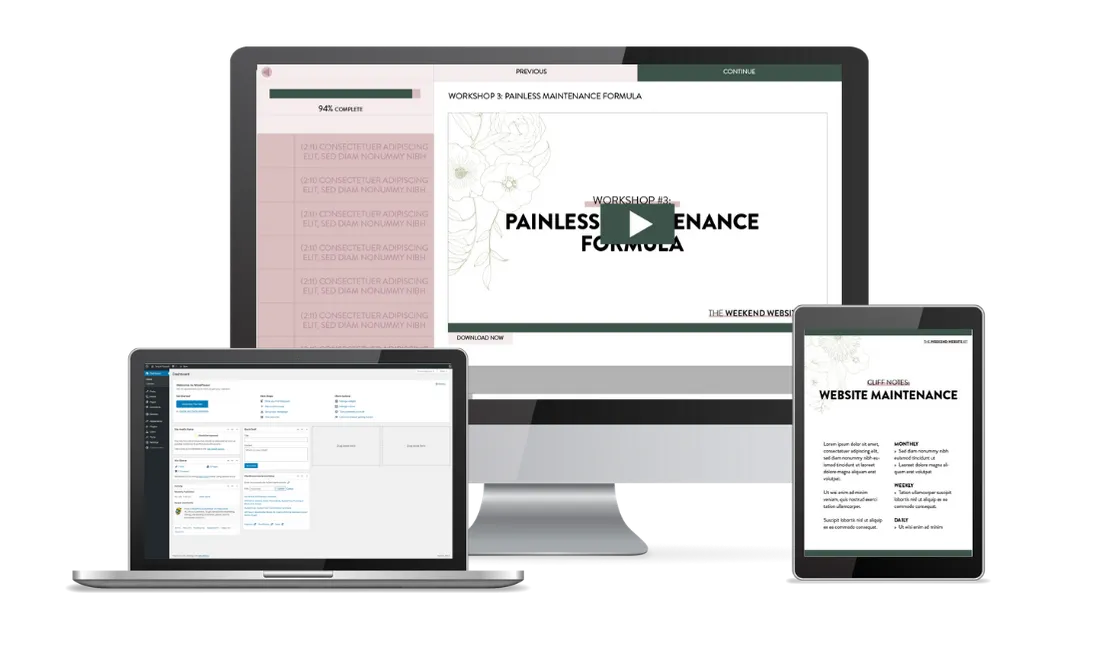
WORKSHOP #3: PAINLESS MAINTENANCE FORMULA
Everything you need to keep your site running smoothly
After a quick review of the Cliff Notes on Website Maintenance, it's time to get some simple, but important, security and maintenance set-up to run on autopilot on your newly completed website. I'll also cover what to do if you ever run into trouble or have questions/concerns.
COME AWAY WITH:
» Essential maintenance set-up with easy automation
» Knowing when and how to troubleshoot as painlessly as possible, in the rare event you need to do so
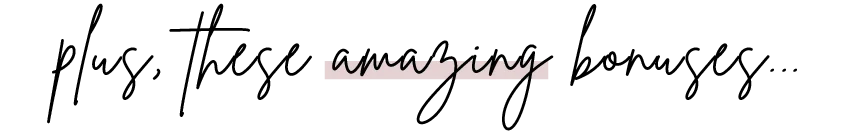

BONUS #1: 21 DIY BRAND STARTER SETS FOR THE NON-DESIGNER
Logos, colors, social templates, etc
All the assets you'll need to get started without developing design chops first. Files are editable in Canva and come with quick and simple tutorials.
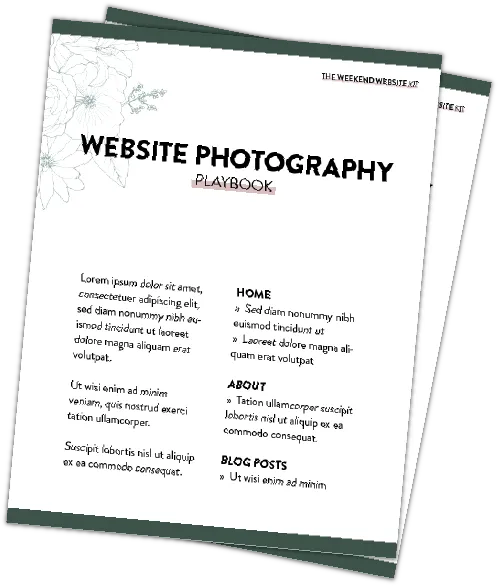
BONUS #2: WEBSITE PHOTOGRAPHY PLAYBOOK
Source photos within any budget
The photography on a website has a huge impact on the overall look and feel. I'll discuss what is necessary, when, and how to uplevel photos you take on your own.

BONUS #3: MEMBERSHIP IN WEBSITE DIY WITH A PAL FACEBOOK GROUP
No need to go it alone in DIY
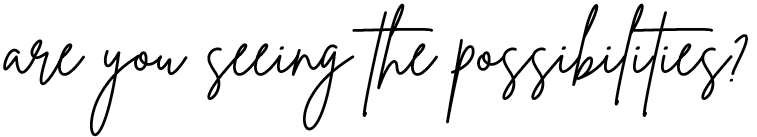
This Kit Is Your Ultimate Shortcut To A Stunning Website

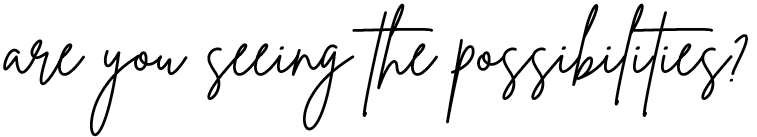
This Kit Is Your Ultimate Shortcut To A Stunning Website


"THIS KIT CHANGED MY BUSINESS!"
I have more new customers finding my store than ever before, and get so many compliments on my website. The kit had everything I needed and was surprisingly easy to use.
KATE JANEWAY
Voyager Knit Co.

"THIS KIT CHANGED MY BUSINESS!"
I have more new customers finding my store than ever before, and get so many compliments on my website. The kit had everything I needed and was surprisingly easy to use.
KATE JANEWAY
Voyager Knit Co.

Can you imagine having a website you're super proud to send people to... by next week?

Can you imagine having a website you're super proud to send people to... by next week?
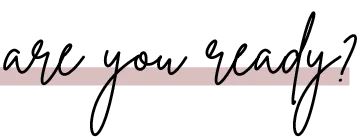
A few minutes after signing up, you will be in the members area and can get started watching the workshops and creating your website!
If you haven't signed up yet, you might be thinking something along the lines of... "Nevermind all the tech stuff, I don't even know what words or pictures to put on a website."
Don't worry. We will spend the whole first workshop talking about what to put on your website. Starting with expert copy tips for brick and mortar shops, coaches, service providers, and freelancers. Then I show you how to get great photos for your website on any budget, and the Website Photography Playbook dives deeper. I promise you, by the end of the first workshop, you'll know exactly what to put on your website.

This is how relaxed you could be in a few days, sharing your fancy new website with the world.
Or perhaps you are still worried about all the tech stuff... you're nervous about setting it all up, right? I totally get that! But I promise you, it's not hard. It's just a specific set of steps to follow. And in the second workshop, we're going to walk step-by-step through the whole setup process together.
I specifically designed the included theme to be easy to set up and customize, and the videos are clear, concise, and easy to implement. Plus, when you do have questions, me and my Facebook community will be there for you. You won't be going it alone.
You're going to have more accomplished by the end of this short course than in several days of Googling and YouTube-ing on your own.
In just a few days (or less), you can proudly show off your brand new website!
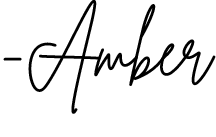
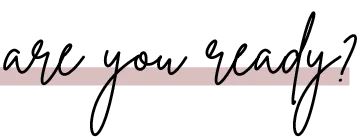
A few minutes after signing up, you will be in the members area and can get started watching the workshops and creating your website!
If you haven't signed up yet, you might be thinking something along the lines of... "Nevermind all the tech stuff, I don't even know what words or pictures to put on a website."
Don't worry. We will spend the whole first workshop talking about what to put on your website. Starting with expert copy tips for brick and mortar shops, coaches, service providers, and freelancers. Then I show you how to get great photos for your website on any budget, and the Website Photography Playbook dives deeper. I promise you, by the end of the first workshop, you'll know exactly what to put on your website.
Or perhaps you are still worried about all the tech stuff... you're nervous about setting it all up, right? I totally get that! But I promise you, it's not hard. It's just a specific set of steps to follow. And in the second workshop, we're going to walk step-by-step through the whole setup process together.
I specifically designed the included theme to be easy to set up and customize, and the videos are clear, concise, and easy to implement. Plus, when you do have questions, me and my Facebook community will be there for you. You won't be going it alone.
You're going to have more accomplished by the end of this short course than in several days of Googling and YouTube-ing on your own.
In just a few days (or less), you can proudly show off your brand new website!
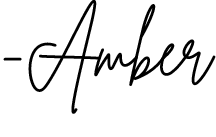
CLICK BELOW TO GET STARTED

- Designed To Sell Framework (Valued at $497)
- Website Kickstart Guide (Valued at $397)
- Painless Maintenance Formula (Valued at $197)
- Condensed Web Copy Roadmap (Valued at $97)
- Total Brand Guide (Valued at $47)
- 21 DIY Brand Starter Sets (Valued at $497)
- Website Photography Playbook (Valued at $97)
- Website DIY With A Pal FB Group (Valued at $67)
- DIY Like A Pro Project Checklist (Valued at $37)
- Cliff Notes: Website Maintenance (Valued at $17)
Total Value - $1950
Regular Price - $197
Today's Price = $47
CLICK BELOW TO GET STARTED

- Designed To Sell Framework (Valued at $497)
- Website Kickstart Guide (Valued at $397)
- Painless Maintenance Formula (Valued at $197)
- Condensed Web Copy Roadmap (Valued at $97)
- Total Brand Guide (Valued at $47)
- 21 DIY Brand Starter Sets (Valued at $497)
- Website Photography Playbook (Valued at $97)
- Website DIY With A Pal FB Group (Valued at $67)
- DIY Like A Pro Project Checklist (Valued at $37)
- Cliff Notes: Website Maintenance (Valued at $17)
Total Value - $1950
Regular Price - $197
Today's Price = $47
For support, questions, or concerns, please email amber@twigandflourish.com
© Twig & Flourish Creative LLC • All Rights Reserved
Privacy Policy • Terms & Conditions • Refund Policy